
GPX viewer and recorderWin10应用官方下载
This app is the windows 10 version of "Gps navigator recorder" (more than 300.000 download in one year).

With this app you can follow you and draw the route on the map, then save it in the device. THIS WAY YOU CAN RECORD A TRACK THROUGH YOUR SMARTPHONES, AND THEN VIEW IT ON YOUR PC LARGE SCREEN. You can import/export a local file (track route) in the documents folder of the device. You can also view a previously recorded GPX file or create a new one. You have four modes of operation. 1) The first is a simple compass synchronized with map. You can disable this feature in the settings page "Synchronize map with compass (when follow or play is unactive)". If the option is checked the map rotate with you, otherwise the map is always facing north. 2) Follow me and draw route on the map. In the menu you must click on "Start follow me / Stop follow me". This feature is enabled when the option "Enable track route on map" in the settings menu is checked. When you stop the function clicking on "Stop follow me" , the route will be stored in the device. This way, if you go from point A to point B, you can record the route. 3) Follow me and don't draw route on the map. In the menu you must click on "Start follow me / Stop follow me". This feature is enabled when the option "Enable track route on map" in the settings menu is not checked. When you stop the function clicking on "Stop follow me", the route will not be stored in the device. This way, if you go from point B to point A, you can follow a route on map previously stored and loaded (follow back). 4) Replay route on the map (a route previously stored in step 2). In this way, when you are at home, you can replay a travel. Seeing the params as (course, speed, altitude). If you are a tourist, this app will be useful to the holidays and leisure time. Or on your travels to discover places or touristic city. Or car tracks gps - cycle tracks gps - running tracks gps ☺ Version 1.7.1.0 - Bug fix Version 1.7.0.0 - In the page map you have a slider, and through it you can select the position on map. You have also a button to show Panoramio Photo (if it is present). Bug fix Version 1.6.0.0 - In the page map you have a slider, and through it you can select the position on map. You have also a button to show Google Street View (if it is present). Bug fix Version 1.5.1.0 - Bug fix Version 1.5.0.0 - On the map page (if you are on a desktop device), you have also an altitude chart. When you replay a route, you have an indicator of the current altitude. You can enable / disable in the settings page. Bug fix Version 1.4.0.0 - Added altitude charts. In detail page added: elevation gain departure / arrival, elevation gain min / max. In the map page (on desktop device and screen more than 1150px) you can see also some altitude data. Bug fix Version 1.3.0.0 - Upload a GPX file on STRAVA. Bug fix Version 1.2.0.0 - Improved support for file "multi-segments". Added maps: OpenStreetMap, OpenCycleMap, HikeBike. Traffic information on map. Added language Spanish and Portuguese. Bug fix Version 1.1.0.0 - Bug fix Features 1) .gpx files viewer 2) Gps navigation 3) Track your route on map 4) Follow me on map 5) Replay a route previously stored 6) Save the route in your device 7) Import/export a local file in Documents folder 8) Car tracks gps / Cycle tracks gps / Running tracks gps 9) Motion data 10) Traffic map layer 11) Maps: OpenStreetMap, OpenCycleMap, HikeBike 12) Upload a GPX file on STRAVA
相关软件

手机任务管理器应用是一款类似于windows电脑上的手机任务管理器,能够查看应用进程,手机硬件性能,设备管理器,网络管理器,安装、打开、关闭、卸载xap和appx应用程序,关机和重启应用瓷贴等等,说不完的功能等你来挖掘。

Windows 语音录音机Win10应用下载,录制声音、讲座、采访及其他活动。在你录制、编辑或播放这些内容时,标记键时刻。

好豆菜谱是全球最受欢迎的中文美食社区平台,旗下专业的菜谱应用,拥有十万菜谱的积累,通过推送精选优质菜谱,让您迅速成为做菜达人!

《NotepadX》是一个小巧的文本编辑器,可用它来创建,打开,编辑标准文本文件;编辑完成后可以直接通过app发送电子邮件,存储到本地或是上传到OneDrive网盘。另外,这个app为Continuum优化,而且免费无广告。
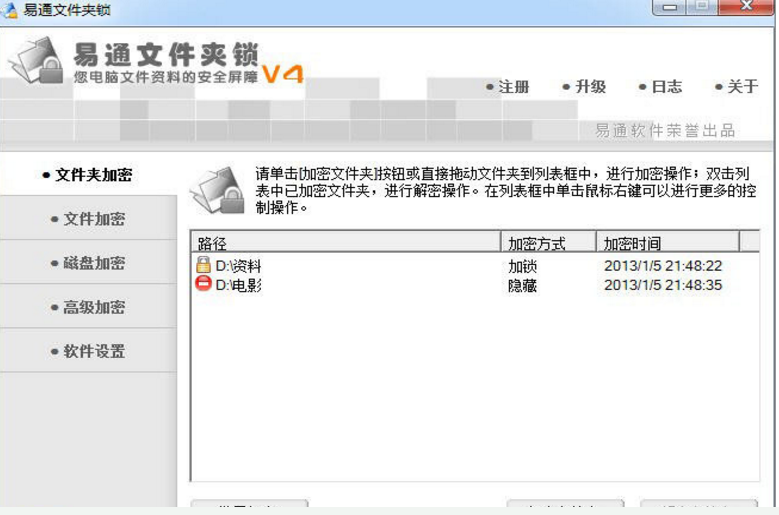
易通文件夹锁是一款安全易用的文件夹加密应用软件。易通文件夹锁集文件夹加密、文件加密、磁盘加密(隐藏磁盘和USB锁)、高级加密四大保护功能。使用易通文件夹锁加密后的资料防删除、复制等。还可以记录文件(夹)的新建/复制/移动/删除等所有相关操作。软件提供了锁定、

i表情Win10应用海量表情包,点击粘贴直达QQ,让你斗图从此不败;这是一个练手项目,目前功能比较单一,目前只支持最新的表情包。



















